Table of Contents
ToggleIf your Ninja Blender power button is blinking red, it may be because the lid and handle are not properly aligned. Ensure that the arrow on the lid is pointing towards the arrow on the handle to secure the lid in place.
Now let’s describe “Why is My Ninja Blender Blinking Red”
Possible Reasons For The Blinking Red Light
If your Ninja Blender’s power button is blinking red, it may be due to a misalignment of the lid and handle. Make sure to align the arrow on the lid with the arrow on the pitcher handle to secure the lid properly.
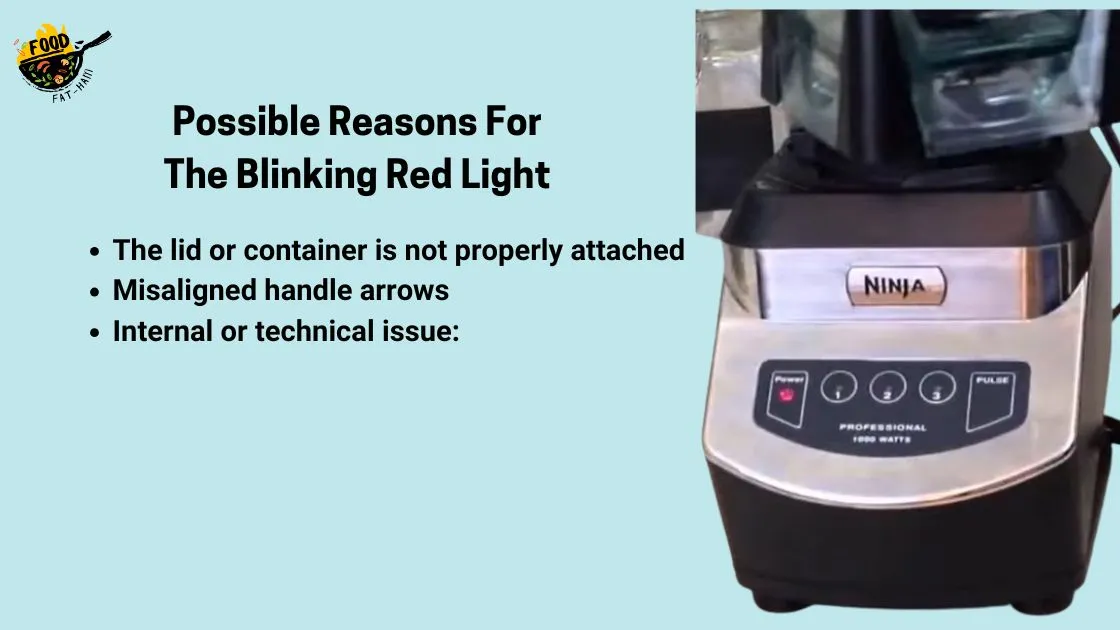
When your Ninja blender’s power button starts blinking red, there can be a few possible reasons behind it.
Let’s delve into each of these reasons to help you troubleshoot the issue:
The lid or container is not properly attached
Ensure that the lid is securely attached to the pitcher. If it is not properly aligned, the red light may start blinking.
Align the arrow on the lid with the arrow on the pitcher handle to ensure proper attachment. Make sure the container is correctly placed on the blender base.
Misaligned handle arrows:
Take a look at the arrows on the lid and the pitcher handle. If they are not facing each other when you assemble the blender, the red light may start blinking. Align the arrows properly to ensure the lid is secured.
Internal or technical issue:
If you have checked the lid and the container and they are securely attached but the red light is still blinking, there might be an internal or technical issue.
It could be a malfunctioning detection sensor or a problem with the electrical wire or cord. In such cases, it is best to contact customer support or seek professional assistance to diagnose and resolve the issue.
Remember to follow these troubleshooting steps to identify the cause of the blinking red light on your Ninja blender. By addressing the possible reasons mentioned above, you can fix the issue and resume using your blender without any interruptions.
Step 1: Check Lid And Container Attachment
If your Ninja Blender power button is blinking red, it could be because the lid and container are not properly attached. Make sure to align the arrows on the lid with the arrows on the handle to secure the lid in place.

Is your Ninja Blender power button blinking red? Don’t worry, it’s a common issue that can easily be fixed. Start by checking the lid and container attachment.
Here’s what you need to do:
Ensure that the pitcher is aligned and locked into place on the blender base. If it’s not properly attached, the power light may blink red as a safety precaution.
When assembling your Ninja Blender, align the arrow on the lid with the arrow on the pitcher handle. This ensures that the lid is securely in place and prevents the power light from blinking red.
By following these simple steps, you can resolve the blinking red light issue on your Ninja Blender. If the problem persists, there may be an internal or technical issue that requires further troubleshooting or professional assistance.
Remember, always double-check the lid and container attachment before assuming there’s a bigger problem. Stay tuned for the next step in troubleshooting your Ninja Blender!
Check out these video resources for additional guidance:
- [How To Fix Blinking Ninja Power Light](https: //www.youtube.com/watch?v=VIDEO_ID) (YouTube)
- [Ninja Blender Red Light Flashing – How To Fix Instantly](https: //www.youtube.com/watch?v=VIDEO_ID) (YouTube)
- [Power button blinking on my Ninja Professional Blender](https: //www.youtube.com/watch?v=VIDEO_ID) (YouTube)
Sources:
- [Why Is My Ninja Blender Power Button Blinking Red | SOLVED](https: //thisfixedhouse.com/why-is-my-ninja-blender-power-button-blinking-red/)
- [Why is the red light flashing on my ninja? ](https: //worldofblenders.com/ninja-blender-power-light-blinking/)
- [Why is my Ninja blender power on but not working? ](https: //worldofblenders.com/ninja-blender-power-on-but-not-working/)
Step 2: Closing The Lid Correctly
If your Ninja Blender power button is blinking red, it may be because the lid and handle are not properly aligned. By ensuring that the arrows on the lid and handle are facing each other and closing the lid correctly, you can fix this issue and use your blender without any problems.
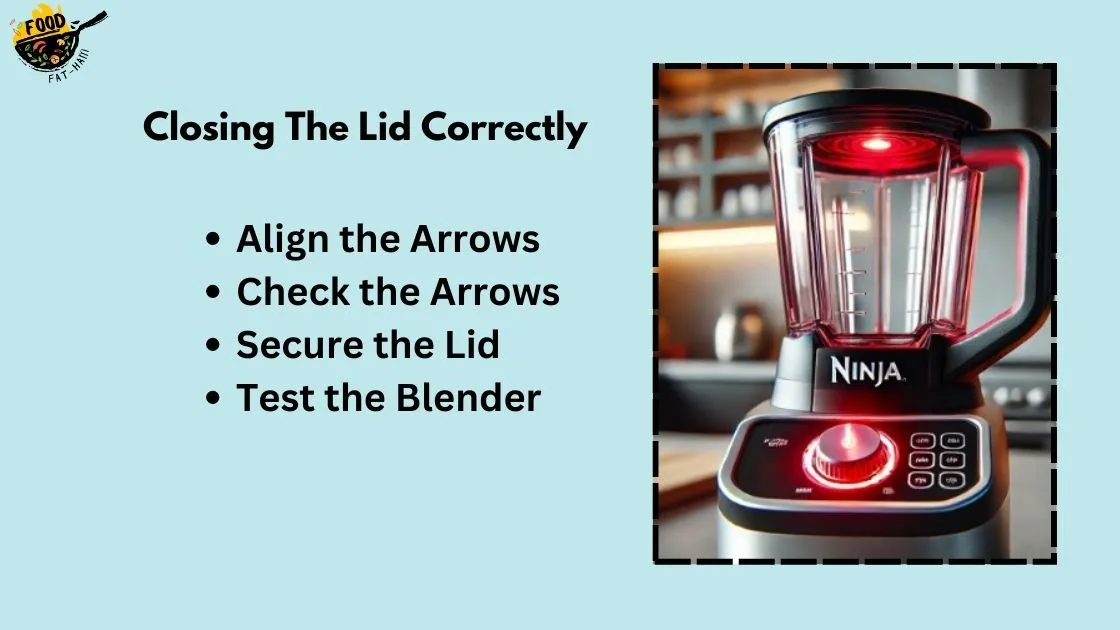
One of the common reasons why a Ninja blender may have a blinking red light is because the lid is not closed properly.
Follow these steps to ensure that the lid is locked in place:
- Align the Arrows: When assembling your Ninja Blender, make sure to align the arrow on the lid with the arrow on the pitcher handle. This ensures that the lid is securely attached.
- Check the Arrows: Double-check that the arrows on the lid are facing each other, indicating that the lid is in the correct position. If the arrows are not aligned, the lid may not close properly, resulting in the blinking red light.
- Secure the Lid: After aligning the arrows, firmly press down on the lid until you hear a click or feel that it is securely closed. This step is crucial to ensure that the blender functions properly.
- Test the Blender: Once you have closed the lid correctly, you can test the blender by pressing the power button. If the blinking red light is no longer present, you have successfully resolved the issue.
By following these simple steps and ensuring that the lid is closed correctly, you can eliminate the blinking red light on your Ninja blender and continue enjoying hassle-free blending.
Remember, proper lid closure is an essential step to prevent any accidents and ensure the optimal performance of your Ninja blender.
Step 3: Troubleshooting Internal Or Technical Issues
If your Ninja Blender power button is blinking red, it’s likely that the lid and handle are not properly aligned. Make sure the arrows on the lid and handle are facing each other when assembling your blender to ensure a secure fit.
Alternatively, there may be an internal or technical issue that needs troubleshooting.
If you’ve checked the lid and container and the power button on your Ninja Blender is still blinking red, it could indicate an internal or technical problem. Here are a few troubleshooting steps you can take to address these issues:
Check For A Detection Sensor Issue
- Inspect the detection sensor on your Ninja Blender. Make sure it is clean and free from any debris or obstructions.
- If the sensor appears to be damaged or malfunctioning, it may need to be replaced. Contact the manufacturer or refer to the blender’s user manual for further assistance.
Verify If There Is A Problem With The Electrical Wire Or Cord
- Carefully examine the electrical wire or cord connected to your Ninja Blender. Look for any visible signs of damage such as frayed wires or exposed insulation.
- If you notice any issues, it is important to stop using the blender immediately. Disconnect it from the power source and consult a professional for repair or consider replacing the cord.
Remember, it is always a good idea to consult the Ninja Blender’s user manual or contact their customer support for specific troubleshooting guidance related to your model. By following these troubleshooting steps, you can effectively address any internal or technical issues that may be causing the blinking red light on your Ninja Blender.
Frequently Asked Questions For Why Is My Ninja Blender Blinking Red
What To Do If Your Ninja Blender Is Blinking Red?
If your Ninja Blender is blinking red, it means that the lid and handle are not aligned properly.
Why Is The Red Light Flashing On My Ninja?
If the red light on your Ninja blender is flashing, it means that the lid or container is not attached correctly. Make sure the lid handle aligns with the arrow on the pitcher handle. If it still doesn’t work, there may be an internal or technical issue.
Why Is My Ninja Blender Power On But Not Working?
If your Ninja blender power button blinks, it may be because the lid and handle are not aligned properly.
Why Is The Light Blinking On My Ninja 3 In-1 Food Processor?
If the light on your Ninja 3-in-1 food processor is blinking, it means the lid and handle are not aligned properly.
Conclusion
If you find your Ninja Blender power button blinking red, there are a few possible reasons for this issue. One common cause is that the lid or the container is not correctly attached. Make sure to align the handle arrows properly when assembling your blender.
Aligning these arrows ensures that the lid is securely in place. Another potential reason is an internal or technical problem. The detection sensor in your blender or the electrical wire may be malfunctioning. If you’ve checked everything and the blinking continues, it’s advisable to consult a professional or contact Ninja customer support.
In some cases, the blinking red light can indicate that the lid handle is up. After blending, make sure to lower the handle properly. Remember to always refer to the user manual for troubleshooting tips and safety precautions. If the issue persists or you’re unsure about any steps, it’s best to seek assistance from an expert.
By understanding and addressing the possible causes of a blinking red light, you can keep your Ninja Blender working effectively and enjoy smooth blending experiences.



